 Troubleshooting Common Issues With Wi-Fi Precision Doors
Troubleshooting Common Issues With Wi-Fi Precision Doors
Wi-Fi garage door openers are fantastic, but they can sometimes have problems that are difficult to fix. If your precision door isn’t opening anymore, or if you find yourself pushing the garage door button multiple times before it does open, then this troubleshooting guide will help you out.
Check the Installation of Your Precision Door
The best place to start is with the installation. There are often specific steps you need to follow when connecting a garage opener to your precision door. While each Wi-Fi opener is different, the steps are usually very similar.
Most people know to connect the opener to the wireless network. One step that many people miss is manually using the control panel to open and close the garage door. You often need to do this once or twice so the opener learns how to work with your garage door. If you forgot this step, then read over the installation instructions and try doing this. This should be done if you get a new garage door in Paso Robles or anywhere else.
Password Change
If you changed your Wi-Fi network’s password, such as for security reasons or if you got a new router, then you may have forgotten to change the password with your precision door opener. This may also affect other wireless devices in your home if you forgot to update the password.
If this is the case, then simply access the garage door opener’s settings and change the network password so that it can connect. You will typically do this through an app.
Router Lost Power or Connection
Your router is responsible for sending a wireless signal to all your wireless devices. If it goes down for any reason, then your wireless devices can no longer get Wi-Fi internet access. If the router lost power, then check the power cord and ensure that it’s plugged in. Try restarting the router to see if it still works. You may need to replace the router if it won’t turn on.
Routers can also lose internet access. You can often fix this by turning the router off and on. If that doesn’t work, then call your internet provider for assistance. The garage door opener should be fine once the router is restored.
Poor Internet Connection to Your Precision Door
Sometimes your router is working just fine, but the internet connection is too weak for the opener to effectively work. You might notice that it only works every now and then. Some openers even have an indicator light showing how good the connection is. In this case, the light will usually be red to show a poor connection.
There are several things that you can do to fix this. If this issue happened randomly and the connection is usually good, then turn the router off and on to see if that fixes it. If the connection is consistently poor, then try moving the router closer to the garage. You can also purchase a Wi-Fi extender. This relays the signal so that it reaches other rooms in your house.
Interference From Devices
The vast majority of homes have many different electrical and wireless devices. While they normally work harmoniously together, there is a chance that they might interfere with each other. This is relatively uncommon, but some devices are more sensitive than others. The first thing to check is the motor unit. You will normally get a separate motor unit that opens the garage door and a wireless unit that responds to controls through the app.
If the two are too close together, then there might be interference. Read the opener’s manual to see if this is a common problem and how far apart they should be.
Other devices might be causing interference as well. If other devices are very close to the opener or router, then remove them and see if that fixes the issue. Sometimes it’s as simple as one device cancelling out the wireless signal.
Safety Sensors
While it’s easy to assume that there are issues with the wireless network, sometimes the opener won’t work for more traditional reasons. Every garage door opener has safety sensors. These check for any object that might be under the door as it’s closing. This is useful as it prevents objects or people from being hit by the door, but it can be annoying if the sensors are off.
Make sure that the sensors are properly aligned. Sometimes one is a little too high or low, which can trigger the sensors. The sensors might also need to be replaced if they are old or faulty. It’s best to use manual controls while working with the sensors. A Santa Maria garage door repair service can also help with sensors.
Precision Door Opener Power Issues
Most garage door openers don’t have an internal battery. This means that they will completely shut off if power is disrupted. Normally this is because the power cord was accidentally removed from the outlet. Simply plug it back in to fix the issue. If that doesn’t correct the problem, then there might be an issue with the cable or the opener itself.
While there are DIY ways to correct this, it’s often best to get professional help to ensure the repairs are done safely. A red flag for major power issues is that the power goes on and off for no reason. If this is happening, then it’s best to get repairs now before you have a major problem on your hands.
Software Updates or Issues
Unlike traditional garage door openers, Wi-Fi garage doors have more accessible software both for yourself and the manufacturer. It’s common for updates to be released that are aimed at improving performance or fixing bugs.
If the software isn’t updated, then there might be an issue with the door working. First update the app through your mobile device. This should be done automatically, but it can be done manually through your app marketplace. You should be able to initiate the opener’s software update through the app.
Sometimes there might be bugs with the update. This might cause unexpected issues. This tends to be more common with other devices, but it can sometimes affect garage door openers. If you are able to restore the software to an older version, then try that. If not, then you should contact the developer and wait until they correct the issue.
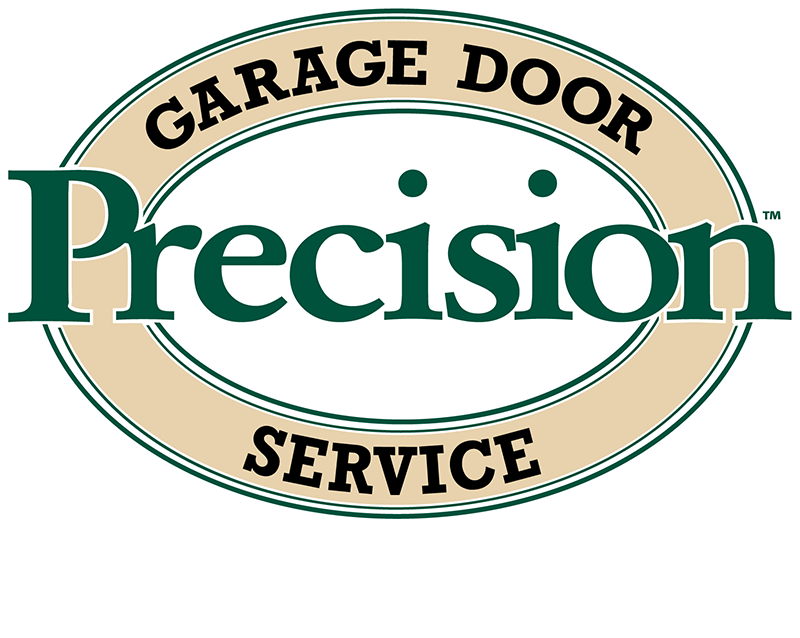

 Troubleshooting Common Issues With Wi-Fi Precision Doors
Troubleshooting Common Issues With Wi-Fi Precision Doors








