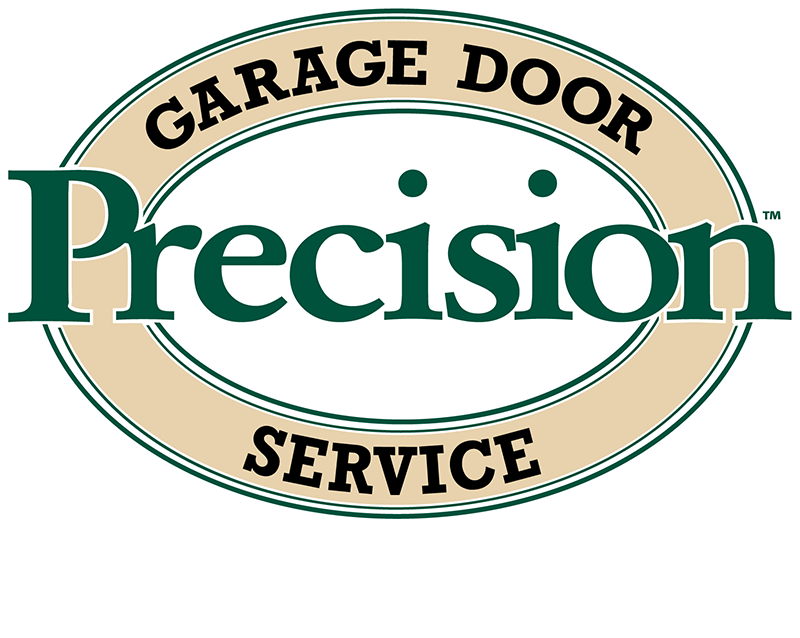Troubleshooting Precision Door Wi-Fi Garage Openers
If you’re like most people with a precision door on your garage, then you likely have a door opener. While there are still some around that don’t connect to Wi-Fi, the vast majority now connect right to your wireless signal. This can be good as you get added benefits, but there are times when the opener won’t work. Follow these troubleshooting tips to fix problems that come up.
Precision Door Opener App
The first thing you should do is ensure that the precision door opener app is installed on your phone or other mobile device. While many openers have a dedicated remote, the main benefit of having a Wi-Fi-connected opener is that you can use your phone as a remote as well.
You can only do this if the app is downloaded on your device. Make sure you do this as soon as possible. You don’t want to be stuck outside as you wait for the app to install. If you are completely new to these types of openers, then you may not know that you need to install the app first before you can use your phone to open the garage.
Connect App and Opener
Now that you have the precision door app installed, you might think that it should automatically work. While most apps are very fast, you will notice that sometimes this isn’t the case. The app must connect directly with the Wi-Fi garage door opener. This ensures that your garage only opens for you and not someone else who happens to have the same app.
While each app is different, you should be directed to pair your phone and opener. It will scan the Wi-Fi network to find nearby openers. You might need to enter a certain code found on the opener itself, or you might be sent a secure code to make the connection. It’s best if your phone is connected to the same Wi-Fi network.
Make sure you pair the opener and device before getting professional help or calling for Southern California garage door repair. The pairing process should only take a minute or two, but it’s extremely important.
Poor Wi-Fi Connection
Perhaps the most common problem for Wi-Fi openers is having a poor wireless connection. Whether you have a garage door in Paso Robles or anywhere else in the area, poor wireless signals can be a problem if you don’t have your network set up correctly.
The first thing to consider is the distance between the router and opener. If the router is on one side of the home and your garage is on the other, then there is a good chance that the router won’t be strong enough to reach the router. This will be especially true during storms. You can try moving the router closer to the garage, or you can buy a Wi-Fi extender to improve the overall range.
There can also be obstacles in the way. This might include other devices, thick walls or metal objects. You should remove objects with their own signal or those made from metal to see if this improves the Wi-Fi signal.
You can’t do the same with thick walls. While you can replace them, that would require a massive amount of work. It’s best to get a Wi-Fi extender or stronger router. This will boost the signal so that it can still reach the opener.
If the connection was good before but suddenly died, then just try restarting the router. Turn it off, wait a minute and then turn it back on. This will often restore the signal to its original glory.
Check for Errors
Almost every Wi-Fi garage opener has indicators on it that light up as needed. You probably haven’t noticed these before as they only turn on when there is a problem. If you’re having a hard time connecting the opener or if it just isn’t responding, then check the opener itself to see if it’s giving you an error code.
You should check the owner’s manual itself as it can tell you what the indicators mean. For example, there might be an indicator letting you know the Wi-Fi strength is poor, that power isn’t working properly or that there is an obstruction.
These errors can lead you to the real problem so that you know what to fix.
Check for Physical Obstructions
Many people immediately think about digital problems with their Wi-Fi opener, but this can blind you to physical problems that might be preventing the opener from working. If you aren’t getting anywhere looking for digital problems, then there might be something physically blocking the garage from opening.
Check the cables, tracks and the door itself for any physical damage. If there are physical problems, then consider calling a professional repair team to come out and take a look at your garage. They can make the correct repairs and make your precision garage door look as good as new.
Clear Old Wi-Fi Settings
You will usually have to do this through the app or associated website. If you just updated your router credentials, such as changing the password, then you’ll have to clean out the old credentials from the opener. This can also be helpful if the opener suddenly stopped recognizing the wireless network.
The exact instructions depend on your model, but typically you will open the app, go through previous networks and then you will choose to remove that network from the opener. You should then search for nearby networks again. The opener should connect to your router.
While this might be annoying, it should only take a minute or two to accomplish.
Update Software
Software is constantly being updated. If you’re like most people, then you probably put off updates if possible because they can be annoying. Not only that, but most updates don’t visibly do anything. They just seem to fix up background issues.
The problem is that certain features might stop working if your software is very old. It’s not uncommon for an opener to stop connecting to your router if it’s several updates behind. Check for updates and be sure to install them. These files tend to be fairly small, so it shouldn’t take more than a few minutes to finish.
Not only that, but this should keep your opener secure so that hackers are less likely to break in.